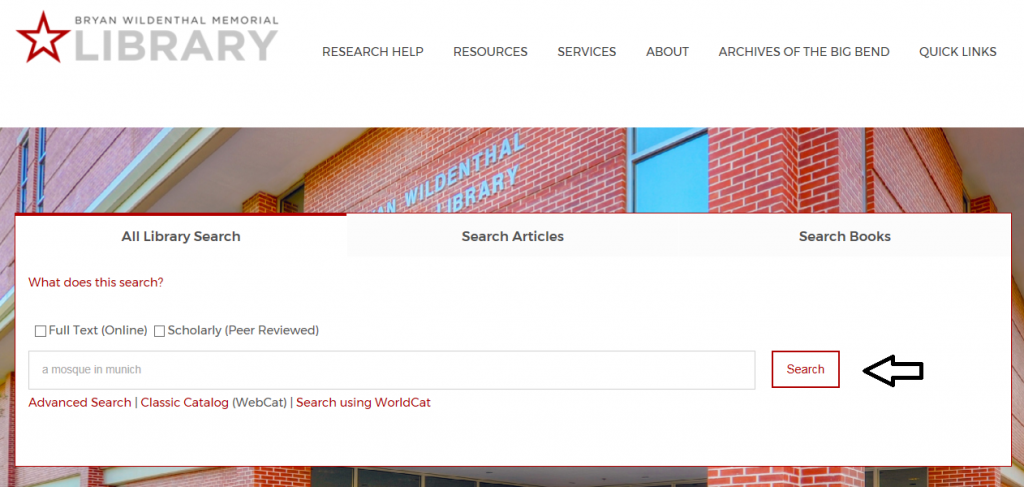How Do I Send ILL Requests Through All Library Search?
Step 1: start your search from All Library Search box on our homepage.
Step 2: find the item you want to borrow.
Step 3: look for the button “Request this item through InterLibrary Loan” and click on it.
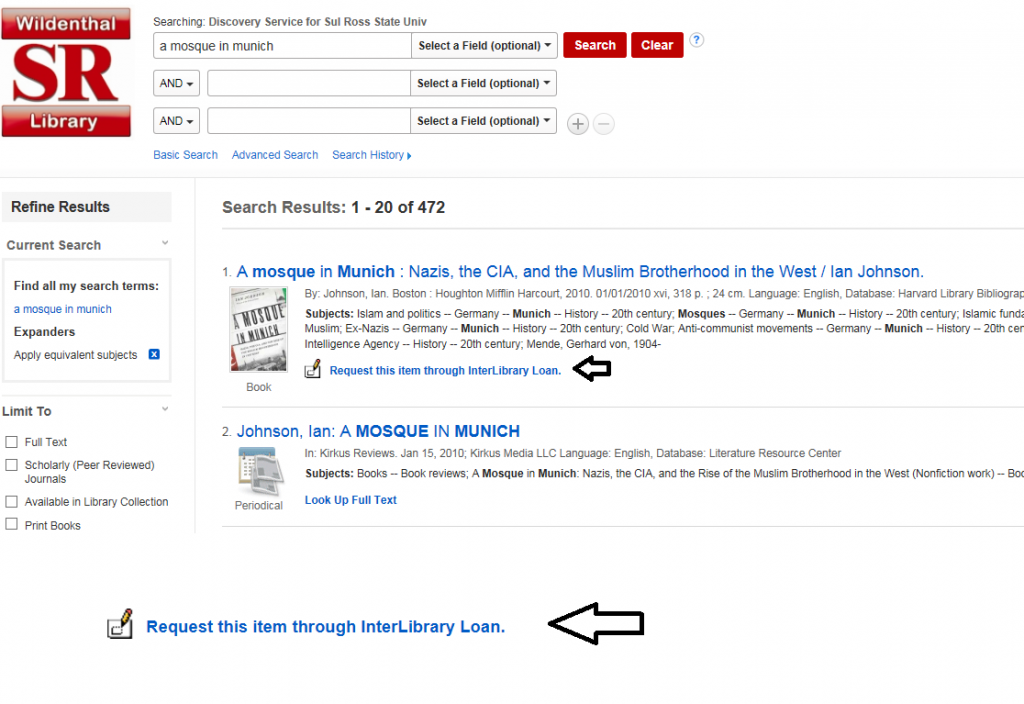
Step 4: log in with your Blackboard credentials when prompted.
Step 5: you will be directed to fill out the ILL request form.
- The item’s title, author etc. will be automatically put in for you, but do double check if they are correct.
- Describe your request as much as possible, for example, do you have a need-by date? Do you want to borrow a particular edition?
- Make sure your contact information is correct and updated: it’s very important to have your Campus Wide ID or A number.
- Enter an email that you regularly check, it can be a Gmail or any other email you prefer
Step 6: Click on “Submit”.
Once you submitted your request, you will be directed to your personal ILL account, where you can track your ILL activities for the last 60 days.
SR Library: How do I send ILL requests through All Library Search from SRSU Graduate Student Center on Vimeo.
Also check out our tutorials on: